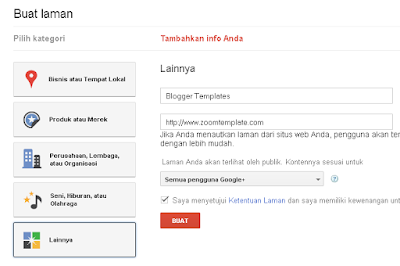Traffic and blogs are two sides that must always exist as both need each other. There is traffic but do not have a blog what it's called yes. And a blog without traffic is like the house unoccupied. Ihhhh ngeriiiii. Many bloggers are competing to increase traffic. There is a way of "kosher" and there is a "forbidden". Lawful manner as well blog promotion, no spamming and do not do Black Hat to pursue a keyword in the Search Engines. Otherwise unlawful manner. For instance where do comment spam, black hat SEO etc.. You just select which one pleased, the lawful or unlawful. If lawful means blogging will Insha Allah age lasting. And if an illegitimate way the blogging age will quickly roll of paper or out of business.
On this occasion I will be a little review on how to increase traffic by using classified ads website. I will not menjelaskna what classified ads because I am sure you all already know as the web form. Classified ads which I mean in relation to search engine in terms of SEO. Perhaps most bloggers do not like to advertise on the internet line. Because in addition to tired too, must submit ads to be aired regularly seen at the top. It's true. The nature of the classified ads are ads that will be displaced if we put any other advertiser also do the same. This is probably a bit boring. But what I would describe this time is how to put an ad and the ad could be well indexed in google. Especially for new blogs blog is very good for web use classified ads to their blogs can be easily indexed quickly. How tips and strategy?
1. Choose the classified ad website will give you a backlink or link back. On the internet a lot of web masters who design web advertising seo friendly. This means that every existing advertisers to advertise, it will get baclink from the web. If I use a lot of web advertising web without a list of the many scattered on the internet. You can look it up on google with keywords without a list of free classified ads or classified ads seo friendly etc..
2. Advertise only once a week, or within 1 month or even in one year. Loh why so? I usually do is this. Advertise only once. Even after the pair first time, I did not plug-plug it again. Because I choose a web ad that can show my ads forever. Meaning can backlink forever. Of course during the web is still there. He he he.
3. Make your ad title and ad text targeted keywords that you want. For example, the keywords we are targeting is a business opportunity, so make the existing ad title key business opportunities. The title is crucial. Since people and search engines will see the title when they first visit. So make the title interesting as possible and as maybe SEO.
4. Be creative in advertising. Make it a different title on each web advertising even with the same themes and topics. Even if you can not just the title, ad text also made different. Somewhat tired indeed. But that is not detected spamming and link farm by google then this must be done. So with the title and content of different advertising as if it is an update on the blog and this article will make a fresh update of the highly preferred by Google om.
5. Ping after successfully advertise. The goal is that a quick google to know that there are bloggers who come advertise. he he he. Each of us surely we can advertise the url. Examples like this http://contohwebiklan.com/bisnis/peluang-bisnis-luar-biasa.html Url is what should we ping. I used to ping on www.pingfarm.com. We used to ping or ping urls in bulk amounts.
6. After doing the above, forget it. We search the web web advertising is another row as our target, increasing traffic. Do not bother to see the ads that we install. Plug and Forget principle. There are still many other web and web ads that we can use. The number of tens of thousands, Find it on google. If we can advertise in 10 000 web only then we will get a backlink great khan. So do not rush to advertise again in the same web.